FordPass | Elevating Experiences
Ford is proud to introduce the key to a better journey with FordPass. This intelligently engineered app is able to connect your SYNC Connect equipped vehicle with you smartphone device for remote access to features, such as locking and unlocking your doors. The app also features a series of friendly FordGuides to help you during the process.
To begin utilizing FordPass integration, download FordPass from your App Store or Google Play. Once the app is on your smartphone device, you are able to login with your Ford Account or create a new one. FordPass is designed to connect to more than one vehicle, and it allows you to give each added vehicle a nickname to simplify the process of keeping them straight. To add your vehicle simply tap the “Add Vehicle” tab and insert your vehicles VIN barcode, found on the driver’s door panel, and scan the barcode with your Smartphone’s camera. Once your vehicle has been added, and SYNC Connect has been activated, you must turn on your vehicle and allow FordPass access through the touchscreen. Access will need to be approved again within 24 hrs, or you may lose access to some remote features.
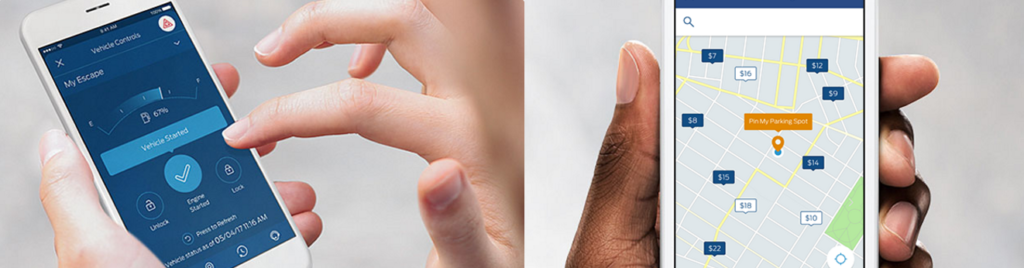
Modern day connectivity is expanding the way we drive and access our vehicles. FordPass is an incredibly innovative feature that helps you connect to your vehicle through the smartphone that you are already using on a daily basis. For more information or to see how you can start using FordPass today, come down to Legacy Ford Ponoka where our team of dedicated professionals will be happy to help you through each step of the process.
Ross North
Legacy Ford Ponoka
